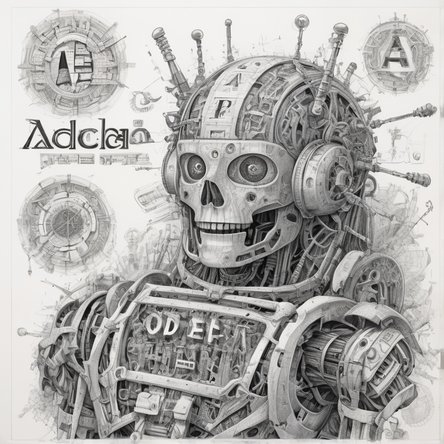Understanding CAPTCHA Integration in WordPress
In the digital age, ensuring the security and functionality of your WordPress site is of paramount importance. One effective method to protect your site from automated abuse is by integrating CAPTCHA systems. CAPTCHA, which stands for Completely Automated Public Turing test to tell Computers and Humans Apart, is designed to distinguish between human users and automated bots. This technology helps prevent spam, unauthorized access, and other forms of malicious activity. For WordPress users, implementing CAPTCHA can significantly enhance the security of their sites. This article delves into the intricacies of CAPTCHA integration in WordPress, exploring its benefits, implementation methods, and best practices.
The Importance of CAPTCHA in WordPress
CAPTCHA serves as a critical line of defense for WordPress websites. With the increasing sophistication of bots, traditional security measures are often insufficient. CAPTCHA provides an additional layer of protection by requiring users to complete a task that is easy for humans but challenging for automated systems. This can include tasks like identifying distorted text, solving puzzles, or clicking on specific images. By integrating CAPTCHA, WordPress site owners can prevent various forms of abuse, including spam comments, fraudulent login attempts, and automated data scraping.
Types of CAPTCHA Systems
Several types of CAPTCHA systems are available, each with its own strengths and weaknesses. The traditional text-based CAPTCHA, where users are asked to decipher distorted characters, is widely used but can sometimes be challenging for legitimate users. Advanced versions include reCAPTCHA, which uses machine learning algorithms to distinguish between human and automated interactions. Google's reCAPTCHA v2 and v3 offer enhanced security by analyzing user behavior and interactions. These systems provide a seamless user experience while maintaining robust security measures.
Integrating CAPTCHA into WordPress
Integrating CAPTCHA into a WordPress site involves several steps, including selecting the appropriate CAPTCHA system and configuring it to work seamlessly with your site. The most common methods include using plugins, customizing theme files, and integrating third-party services. Plugins are the most straightforward method, offering a range of options for different CAPTCHA systems. Popular plugins include Google Captcha (reCAPTCHA) by BestWebSoft, WPForms, and Contact Form 7. These plugins simplify the integration process by providing user-friendly interfaces for configuration and customization.
Configuring CAPTCHA Plugins
Once you have selected a CAPTCHA plugin, the next step is to configure it for your WordPress site. The configuration process typically involves obtaining API keys from the CAPTCHA service provider and entering them into the plugin settings. For instance, if you are using Google reCAPTCHA, you will need to sign up for an API key pair from the Google reCAPTCHA website. After obtaining the keys, you can enter them into the plugin settings within your WordPress dashboard. The plugin will then handle the integration, displaying CAPTCHA challenges on your forms, login pages, and other relevant areas.
Customizing CAPTCHA Challenges
Customizing CAPTCHA challenges to align with your site's design and user experience is an important consideration. Many CAPTCHA plugins offer customization options, allowing you to adjust the appearance and functionality of the CAPTCHA widget. You can choose from different CAPTCHA styles, such as text-based challenges, image-based puzzles, or invisible CAPTCHA. Ensuring that the CAPTCHA challenge does not disrupt the user experience is crucial. Overly complex or intrusive CAPTCHA systems can lead to frustration and decreased user engagement.
Best Practices for CAPTCHA Integration
While CAPTCHA is a powerful tool for enhancing security, it is important to implement it thoughtfully to avoid potential drawbacks. Here are some best practices for integrating CAPTCHA into your WordPress site:
- Balance Security and Usability: Choose a CAPTCHA system that provides robust security while maintaining a user-friendly experience. Avoid overly complex challenges that may deter legitimate users.
- Test Across Devices: Ensure that the CAPTCHA integration works seamlessly across various devices and browsers. This helps provide a consistent user experience regardless of the platform.
- Monitor Performance: Regularly monitor the performance of your CAPTCHA system to ensure it is effectively preventing abuse without causing issues for legitimate users. Analyze user feedback and make adjustments as needed.
- Stay Updated: Keep your CAPTCHA plugin and WordPress installation updated to benefit from the latest security improvements and features. Regular updates help address potential vulnerabilities and ensure compatibility with the latest web standards.
Troubleshooting Common Issues
Integrating CAPTCHA into WordPress can occasionally present challenges. Common issues include CAPTCHA not displaying correctly, conflicts with other plugins, or users experiencing difficulties with the CAPTCHA challenges. To troubleshoot these issues, start by verifying the configuration settings and ensuring that the API keys are correctly entered. Check for conflicts with other plugins by temporarily deactivating them and testing the CAPTCHA functionality. If issues persist, consult the documentation or support forums for the specific CAPTCHA plugin you are using.
Future Trends in CAPTCHA Technology
As technology continues to evolve, CAPTCHA systems are also advancing to address emerging security challenges. Future trends in CAPTCHA technology include the development of more sophisticated behavioral analysis techniques, improved integration with machine learning algorithms, and enhanced user experience features. These advancements aim to strike a balance between robust security measures and seamless user interactions, ensuring that CAPTCHA remains an effective tool for safeguarding WordPress sites.
Conclusion
Incorporating CAPTCHA into your WordPress site is a crucial step in enhancing security and protecting against automated abuse. By understanding the different types of CAPTCHA systems, integrating them effectively, and following best practices, you can ensure that your site remains secure while providing a positive user experience. As technology advances, staying informed about the latest developments in CAPTCHA technology will help you maintain a secure and user-friendly WordPress site.